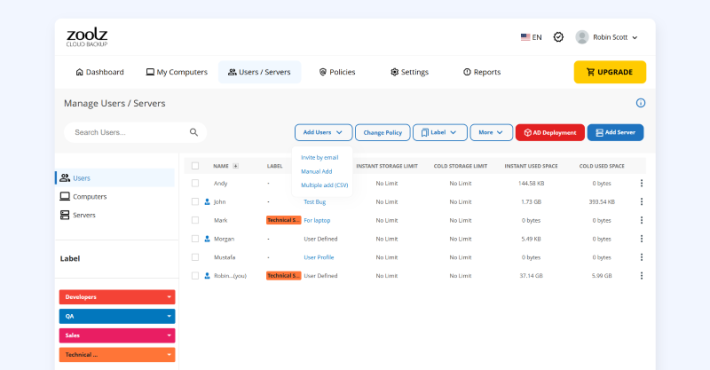How to Turn Your Team into Data Backup Ninjas (No Tech Degree Required)

In today’s digital world, data is the lifeblood of any organization. However, your data is only as secure as the habits of your team. Training your staff to follow smarter data practices can make all the difference in protecting your business from data loss, breaches, and costly downtime. Fortunately, you don’t need a tech degree to guide your team toward better data hygiene. Here’s a practical, straightforward approach to getting your team on board with smarter data habits.
Why Backup Best Practices Matter
When it comes to data protection, implementing strong backup best practices is crucial. According to Zoolz, cloud backup solutions like Cold Storage and hybrid backup systems provide robust, cost-effective ways to safeguard your organization’s critical data. However, the technology is only part of the equation. The real value comes when your entire team understands how to use these tools effectively, ensuring data is always protected and easily recoverable.
Steps to Train Your Team on Smarter Data Practices
1. Start with the Basics
Make sure your team understands the importance of regular data backups and the different types available:
- Cold Storage for long-term, cost-effective archiving.
- Hybrid Backup for combining local and cloud storage for faster recovery times.
- Tribrid Backup for the ultimate flexibility, combining local, cloud, and cold storage in a single platform.
👉 For more on Zoolz’s unique backup offerings, check out Complete Features and Tribrid Technology.
2. Emphasize Security
Data backups are only effective if they’re secure. Educate your team on the importance of using strong, unique passwords. Highlight Zoolz’s military-grade encryption and customizable encryption key options for added security.
👉 Learn more about Zoolz’s security features here.
3. Teach the Power of Automation
Manual backups can be prone to errors. Automate the process using Zoolz’s smart scheduling and block-level technology, which only backs up changed portions of files, saving time and bandwidth.
👉 Set up automatic backups using this guide.
4. Make Data Recovery Simple
Accidents happen. Make sure your team knows how to recover lost files quickly and efficiently. Walk them through the steps to restore data from the cloud, external drives, or Cold Storage.
👉 For recovery options, visit Zoolz Recovery Guide.
5. Monitor and Optimize
Encourage your team to periodically review their backup selections and optimize their storage. Utilize Zoolz’s file deduplication and retention to minimize storage costs and maximize efficiency.
👉 Learn about optimizing your backups here.
6. Keep It Flexible
Every organization’s data needs are different. Use Zoolz’s custom policies and user management tools to ensure the right data is being protected and accessible to the right people.
👉 Explore user management tools here.
Wrapping Up
Training your team on smarter data practices doesn’t require a tech degree. With the right approach, you can turn data protection into a simple, second-nature habit for everyone. By leveraging the power of tools like Zoolz and encouraging smarter data practices, you’ll not only safeguard your business but also empower your team to work more efficiently and securely.
Ready to take the next step? Start your data protection journey with Zoolz today.