Zoolz Multi User Backup: The Cloud Solution for Families & Teams
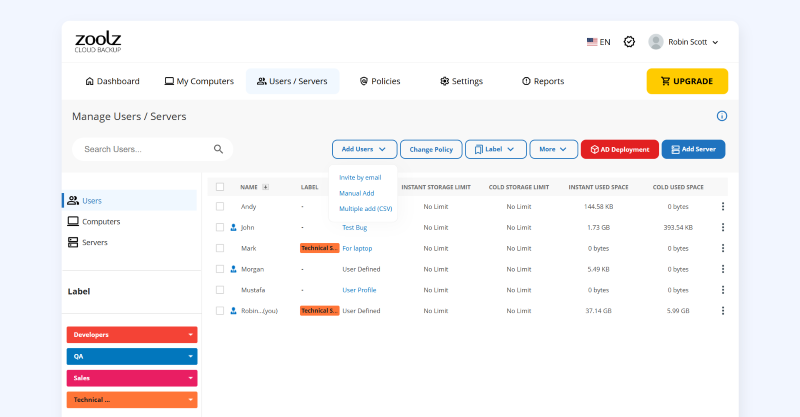
When households and teams rely on multiple devices—laptops, desktops, and shared workstations—data protection becomes more complicated. A single cloud backup account is no longer enough. This is where a multi user backup solution becomes essential.
Zoolz was built with real families, professionals, and distributed teams in mind. With flexible multi-user cloud backup plans, centralized management, advanced policies, and secure storage options, Zoolz provides a unified solution that keeps everyone’s data protected—without adding technical complexity.
According to Cybersecurity Ventures, global data creation will reach 180 zettabytes by 2025, and much of that data is generated across multiple devices per household or team. A multi-user approach is no longer a luxury—it is the new baseline for digital safety.
In this article, we explore how Zoolz multi user backup plans empower families and teams to protect data intelligently and efficiently.
Why Multi-User Backup Matters
A typical home or office now includes:
- Multiple laptops
- Shared office machines
- NAS devices and external drives
- Team member devices running different operating systems
Managing backups individually quickly becomes unmanageable. A multi user backup system ensures:
- Central management
- Unified billing
- Consistent security settings
- Role-based access
- Shared storage pools
- Faster onboarding whenever a new device or user is added
Zoolz simplifies all of this by combining enterprise-level cloud technology with user-friendly tools.
How Zoolz Supports Families and Teams With Multi-User Cloud Backup
☑️ Add Unlimited Users and Devices Under One Account
Zoolz allows administrators to add users effortlessly under a single centralized account.
🔗 Add Users to a Zoolz Account
Each user can back up:
- Personal computers
- Workstations
- External and network drives
- Virtual machines
- Servers
This unified structure is perfect for:
- Families with multiple devices
- Small businesses
- Teams that need consolidated data protection
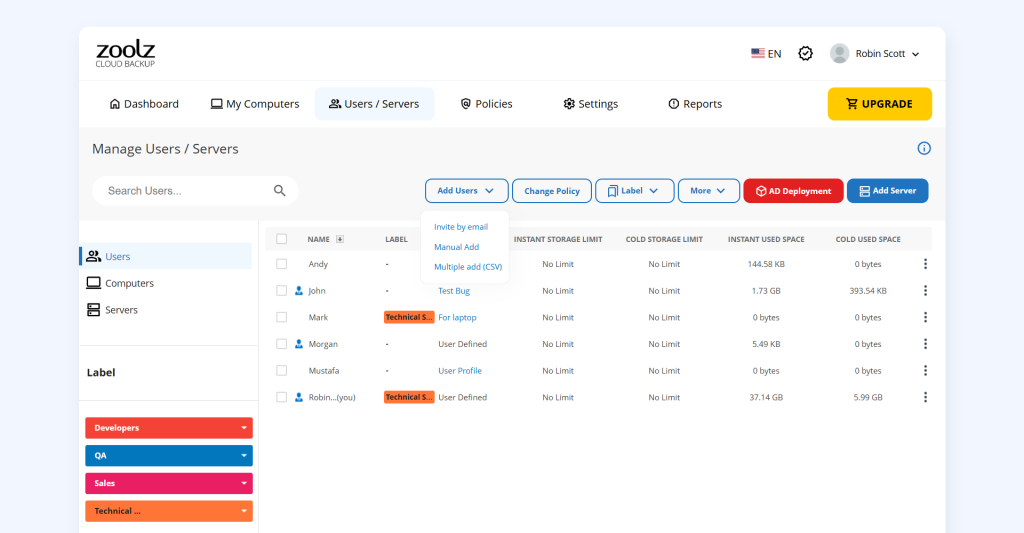
☑️ Role-Based Access & Admin Privileges
Admins can manage users, assignments, policies, and device limits, while regular users only see their own data.
🔗 Administrative Privileges in Zoolz
☑️ Centralized Policies for Entire Groups
Zoolz allows administrators to create and assign backup policies to control:
- What gets backed up
- Storage options (Instant vs. Cold Storage)
- Scheduling
- File types
- Exclusions
- Hybrid backup settings
This is ideal for ensuring consistent backup behavior across entire families or teams.
🔗 Controlling Backups with Policies in Zoolz
☑️ Affordable Storage With Instant & Cold Storage Options
Zoolz’s unique Tribrid Backup Technology combines:
- Instant Storage for fast recovery
- Cold Storage for long-term archiving
- Local + Cloud Hybrid Backup for maximum redundancy
Cold Storage is especially cost-effective for teams that need long retention for archived files.
🔗 Introduction to Cold Storage
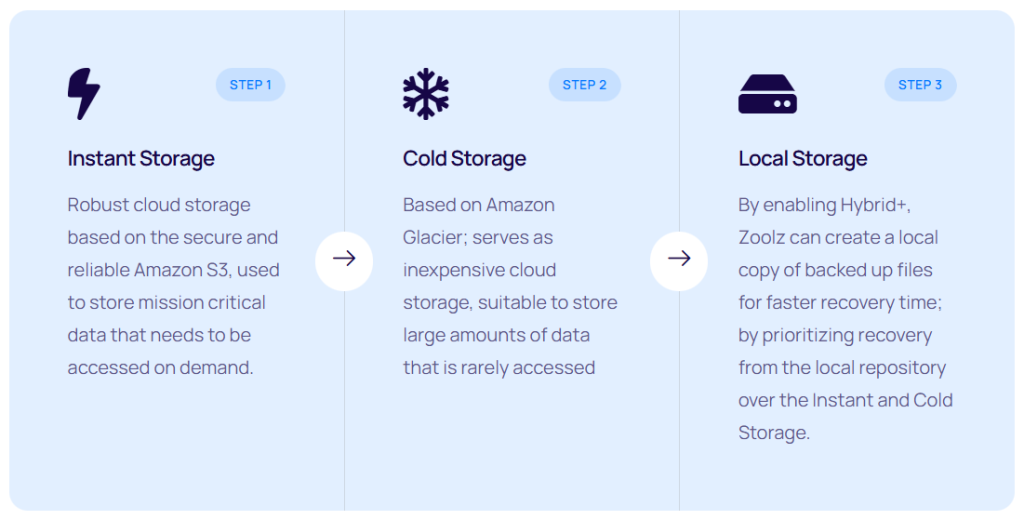
☑️ Efficient Backup Performance for All Users
Zoolz ensures multi-user backups run smoothly using:
- Multi-threaded upload for faster speeds
- Incremental backup to avoid re-uploading unchanged files
- Block-level technology to update only modified portions of files
- Smart Mode & Turbo Mode to optimize performance
🔗 Features and Functionalities
Protect your family or team with intelligent multi user backup. Start your free trial now!
☑️ Easy Restore Options for Every User
Each user can restore:
- Specific files
- Entire folders
- Full machine data
- Older file versions
- Data from archived or suspended devices
Zoolz also ensures seamless restoration when switching to a new computer.
🔗 Restore Files with Zoolz (From Instant and Cold Storage)
☑️ Enterprise-Level Security for Every Member
Every user benefits from:
Zoolz offers the same level of protection trusted by regulated industries.
Example 1: A Family of Five
A household with parents and three children has:
- 5 laptops
- A shared desktop
- A NAS drive
Using Zoolz multi-user cloud backup:
- Each user is added individually
- Parents get admin control
- Kids’ devices receive restricted backup policies
- Shared folders (photos, videos) are backed up to a unified pool
- Cold Storage keeps old school projects safely archived
The result?
All devices are protected. No technical stress. One predictable subscription.
Example 2: A Small Team of 12
A design agency with 12 employees uses Zoolz to:
- Back up high-resolution project files
- Apply team-wide policies
- Enforce long-term retention via Cold Storage
- Restore files instantly during client revisions
- Track backup status via the dashboard’s Reporting section
With deduplication and incremental uploads, the team reduces bandwidth and storage costs by up to 70%.
📖 Maximizing Data Protection with Hybrid Backup: How Zoolz Combines Local and Cloud Backup Solutions
Conclusion
A modern home or team must protect multiple devices at once, and Zoolz makes this simple, secure, and cost-effective. With centralized user management, flexible policies, Cold Storage, strong encryption, and enterprise-grade technology, Zoolz delivers the perfect multi user backup solution for today’s connected families and teams.
Whether you are protecting memories at home or critical data at work, Zoolz ensures everyone stays safe—under one reliable cloud.
Ready to experience seamless multi-user cloud backup? Start your free trial now!
FAQs
❓ What is a multi user backup plan?
It is a unified backup solution that allows families or teams to add multiple users and devices under one account with centralized management.
❓ How many devices can each user back up?
Users can back up multiple computers, servers, and external/network drives, depending on the chosen plan.
❓ Does Zoolz support long-term archiving?
Yes. Zoolz Cold Storage is ideal for affordable long-term retention.
❓ Can I restore all my files to a new machine?
Yes. Zoolz offers a full-machine restore option, making device migration easy. (Learn more)


